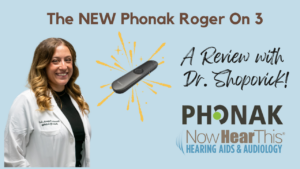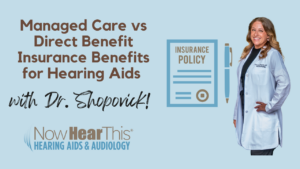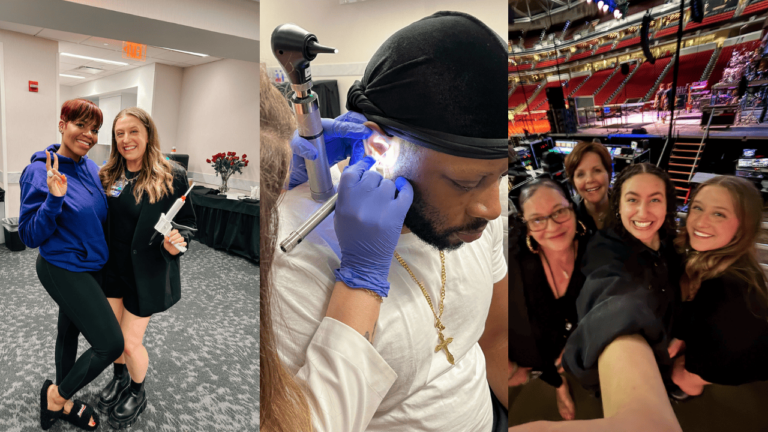Dr. Naumovitz provides a brief overview of the Resound Relief app, a free tinnitus management tool available for both Apple and Android devices. Although it is a Resound product, it works with any hearing aid brand that offers Bluetooth by streaming soothing sounds to help reduce tinnitus discomfort.
The app offers several features:
• Sounds Tab: Provides a variety of background sounds (e.g., ocean waves, forest ambiance) with a timer function.
• Relax Tab: Includes meditations and deep breathing exercises to ease stress and anxiety.
• Learn Tab: Offers educational resources on tinnitus and sleep improvement.
• My Relief Tab: Tracks app usage and settings.
“Hi everyone, this is Dr. Naumovitz at Now Hear This®. Today’s blog will be about a tinnitus relief app. It’s free, and it’s called Resound Relief.
It’s available for Apple and Android smartphones, and you can use it with any type of hearing aid as long as you have a good Bluetooth connection. Even though this app is a product of Resound, you can use it on any hearing aid because it streams sounds to the aids to help make tinnitus less bothersome.
Tinnitus is one of those things that’s really difficult to manage. Sometimes wearing hearing aids helps, but sometimes we need a little extra support to distract us from the annoying buzzing, ringing, or hissing sounds in our ears. That’s where this app comes in—it’s really great and user-friendly.
It has several adjustable features that make it customizable. The first one is called “Sounds”, which appears at the bottom left of the app. It pops up with several background noise options, such as “At the Beach,” “Underwater,” “Peaceful Morning,” and “Evening Forest.” If you hit the plus (+) sign, you’ll see more streaming sound options. You can also set a timer, so if you only want to listen for an hour, you can do that in the app.
There’s also another tab called “Relax.” Under this tab, you’ll find meditations and deep breathing exercises to help with tinnitus-related stress and anxiety. There’s also a section for imagery and pleasant activities, offering suggestions for ways to take your mind off of tinnitus.
The next tab is called “Learn,” which provides educational content about what tinnitus is, how to sleep better, and different tinnitus management strategies.
The final tab is called “My Relief.” This section tracks your app usage and shows you how often you’re using different settings.
Overall, this app is really helpful and very user-friendly for people with tinnitus. If you’re still struggling with tinnitus throughout the day, especially in quiet environments, I highly recommend giving this app a try.
I hope this video is helpful! If you have any questions about downloading the app or streaming sounds, we’d be happy to help you at your next appointment here at Now Hear This®.
Thanks, bye!”