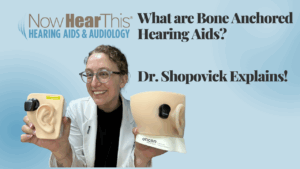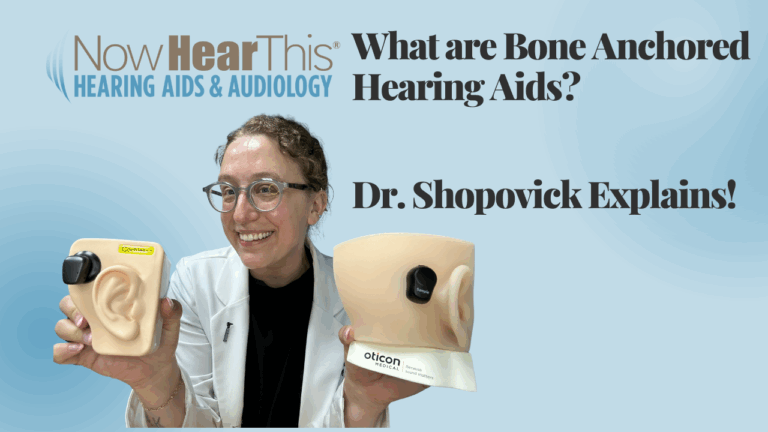Dr. Schlater explains how to clean a hearing aid. If it sounds quieter than usual, start by inspecting the dome and wax filter for buildup. Replace the wax filter by removing the old one with the tool’s empty end, then inserting the new filter. Ensure the dome is secure. Also, check the microphone areas for debris and brush them gently. If the hearing aid still doesn’t work after cleaning, it may need professional service.
“Hi, I’m Dr. Schlater, and I’m going to show you how to clean your hearing aid today.
A good sign that your hearing aid needs to be cleaned is that it doesn’t sound as loud or clear as it used to. The first thing you’ll want to do is check the dome. This is your dome here, and it peels off easily. So, remove the dome and take a look at the wax filter. If you see any wax buildup, it’s time to change it.
Hearing aid wax filters vary by brand, but manufacturers like Phonak, Widex, and Signia all use similar filters. To replace it, take a wax filter tool—one side is empty for removing the old filter, and the other holds the new filter. Use the empty end to pop out the old filter, then flip the tool around and insert the new filter securely.
If you have new domes, you can replace those as well. To do this, line up the hole in the middle of the dome and push it on securely. Make sure it is firmly in place.
Another important area to check is the microphone. On this hearing aid, there are three microphone ports. If there is dirt or debris in these areas, the hearing aid will not amplify sound properly. To clean them, gently brush each microphone port to remove any buildup.
If you’ve completed all these steps and the hearing aid still isn’t working, it may be time to bring it in for a professional cleaning or service appointment.”