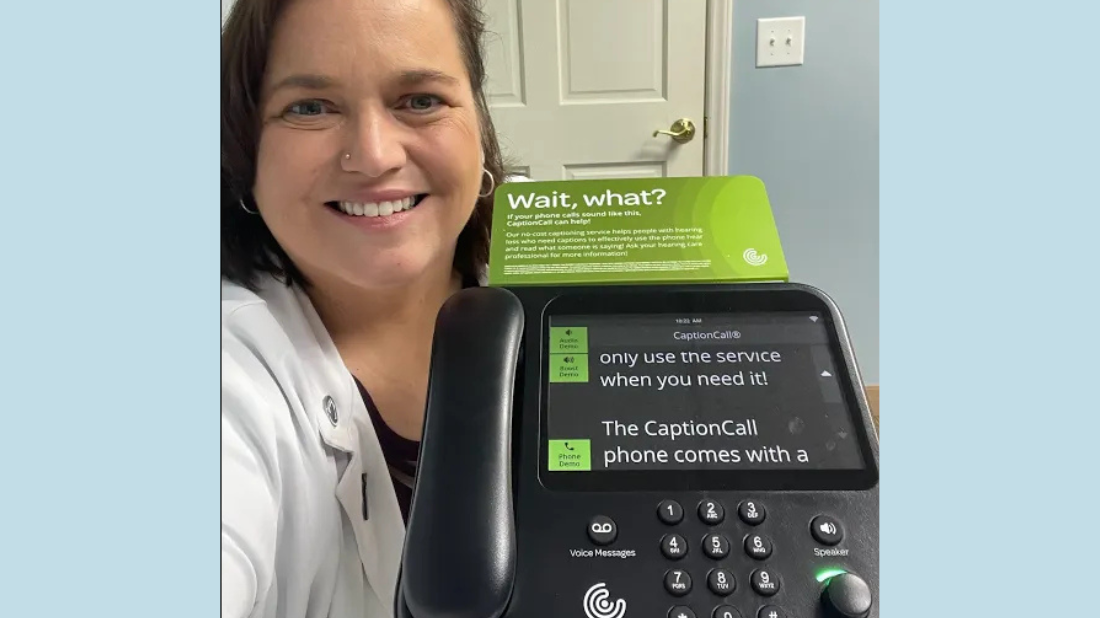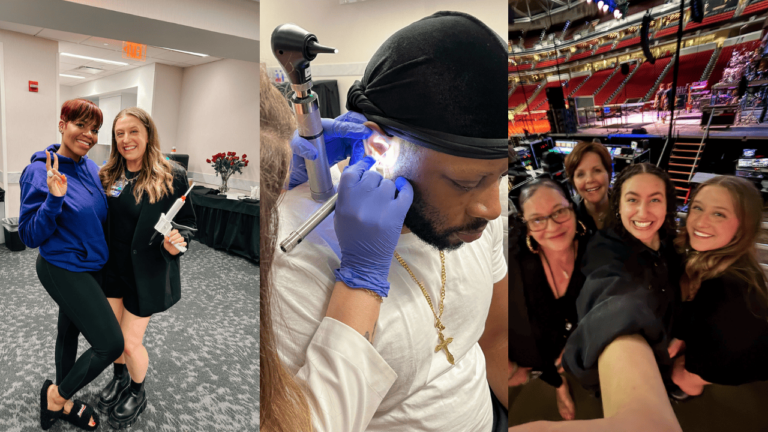Hello, my name is Dr. Tessitore from Now Hear This Clinic in Raleigh, North Carolina.
Today, I’m going to talk to you about the CaptionCall phone. There are many features on this phone that make it great for people who have difficulty hearing on phone calls, and I’m going to discuss those with you today, as well as explain how to access this device.
Key Features of the CaptionCall Phone
First, you’ll notice that the phone has a large screen—this is where captions will be displayed. As you talk to someone, you’ll be able to read exactly what they’re saying in real time, which is the main reason people use this phone. It’s a very helpful tool for those who struggle with phone conversations.
But beyond the captioning, there are several other great features:
• Large, easy-to-press buttons make dialing simple.
• A speakerphone feature allows you to put calls on speaker if needed.
• A volume dial at the bottom lets you adjust the sound, and it can get very loud for those who need extra amplification.
• Voicemail transcription—when someone leaves a message, you can read the voicemail instead of struggling to hear it, ensuring you don’t miss any important details.
Saving & Reviewing Conversations
Another useful feature is the ability to save conversations. After a phone call, you have the option to store the transcript so you can go back and read what was said.
For example, if you’re speaking with a doctor’s office, they might provide you with an appointment date, time, and important instructions. If you miss any details, you can simply review the saved conversation to ensure you have everything correct.
Additionally, captions are available in English and Spanish, making the phone accessible to a wider range of users.
How to Get the CaptionCall Phone
There is no cost for this phone—it’s sponsored by the Federal Communications Commission (FCC). The FCC has set aside funding for individuals who have difficulty hearing on the phone, allowing them to access this helpful technology at no charge.
To order a CaptionCall phone, you’ll need to see your audiologist, who will:
1. Perform a hearing test to confirm you are a candidate for the phone.
2. Submit the necessary paperwork to order the phone for you.
If you come to see me, you don’t have to do anything except let me know you’re interested. I will handle everything for you! Once I submit the order, a CaptionCall representative will contact you within a few days to schedule an in-home setup appointment. They will:
• Install the phone in your home.
• Walk you through all its features and show you how to use it.
Interested? Visit Your Audiologist Today!
If you have trouble hearing on the phone or know someone who does, visit your local audiologist to see if you qualify for CaptionCall. We will:
• Determine if you’re a candidate.
• Apply for the phone on your behalf.
• Ensure you receive the support you need.
If you have any questions about CaptionCall, I have a demo unit set up in my office. Feel free to visit me at Now Hear This, and I’d be happy to show you how it works and help order one for you.
If you have any questions, let us know. I hope you have a great day!