Hi, my name is Dr. Tessitore from Now Hear This Hearing Aids and Audiology in Raleigh, North Carolina. I’m going to talk to you about a feature on your hearing aid app that you may have downloaded on your phone. That feature is called “Find My Hearing Aid.” Today, I’m going to explain a little bit about how that works.
Whenever you initially download your app, it will ask you, “Do you want location services turned on?” You should say yes, and the reason is that the Find My Hearing Aid locator requires location services to function properly.
If you lose your hearing aids while going about your daily errands and don’t realize it, you can go home, open the app, and select Find My Hearing Aid. The app will then tell you the last known location where the hearing aids were paired with your phone.
For this feature to work, you must:
- Have location services turned on.
- Keep your phone turned on.
- Have Bluetooth enabled.
- Ensure that Airplane Mode is off.
If all of these settings are correct, the app will show you the last place the hearing aids lost connection.
I had a patient who lost their hearing aids in a grocery store. Someone found them, turned them in to lost and found, and through the Find My Hearing Aid section of the app, the patient was able to locate them and retrieve their hearing aids!
This is a very helpful feature, which is why I recommend that everyone download the app if possible—especially for this function.
If you have any questions, feel free to call the office, and I can walk you through the setup to ensure it’s working properly. Additionally, all hearing aid manufacturers have customer service phone numbers that are available in the evenings and on weekends, in case you need support when I may not be in the office.
Again, if you have any questions about your app, feel free to give me a call, and I’d be happy to help.
I hope this helps, and I hope you have a great day!