Hi everyone, it’s Doctor Shopovick, and today I’m going to show you guys how to track your Oticon hearing aids in case you lose one or both of them.
To do that, you are going to open up your Oticon Companion app and then go to the Hearing Aids tab. Then you’re going to click on Find My Hearing Aids, and it will track the exact place that the hearing aids are located. Now, this is why it’s really important to make sure your location services are on when you first download the app. And there is another video on our page on how to connect your hearing aids to the Oticon Companion app.
But this feature of the Find My Hearing Aids is very nice. In case you do ever lose one, you will be able to track it. Now, one thing I want to point out is this line where it says near. So let’s say you lost it in your house. You can hold your phone and walk around in your house, and you can see it’s changing from very near to near. If you are far away from the hearing aids, it’ll say far. So you’ll kind of just walk around until you find it.
I did have a patient successfully use this the other day. She lost her hearing aids at a Sam’s Club and got home and realized the right one was missing. So she opened up her app, saw that they were located in the Sam’s Club parking lot. She drove back and walked around with her phone in the parking lot until she found her hearing aid. This feature is super, super nice. I highly encourage you to use it in case you’re in this situation.
Another point I want to say is you want to make sure that you track the hearing aids right away. If the hearing aids die, you will not be able to use this. So make sure they still have battery in them so that you can successfully track it.