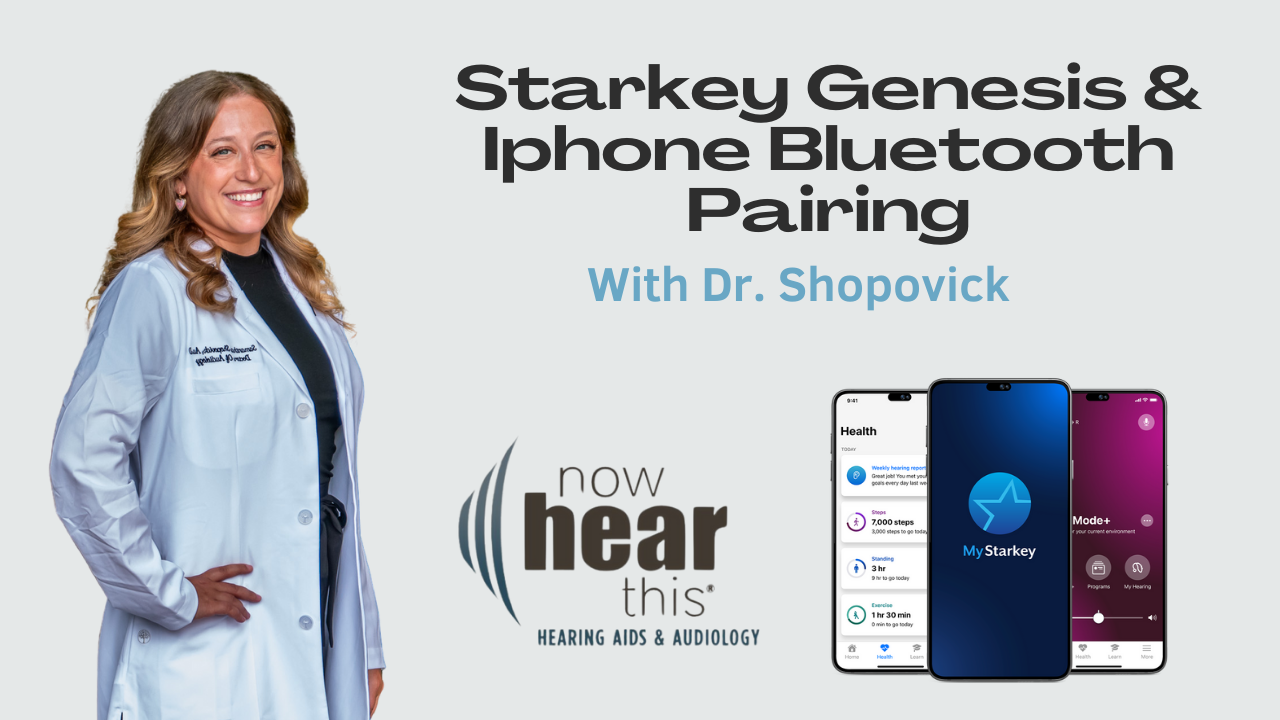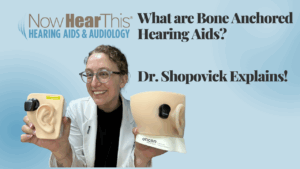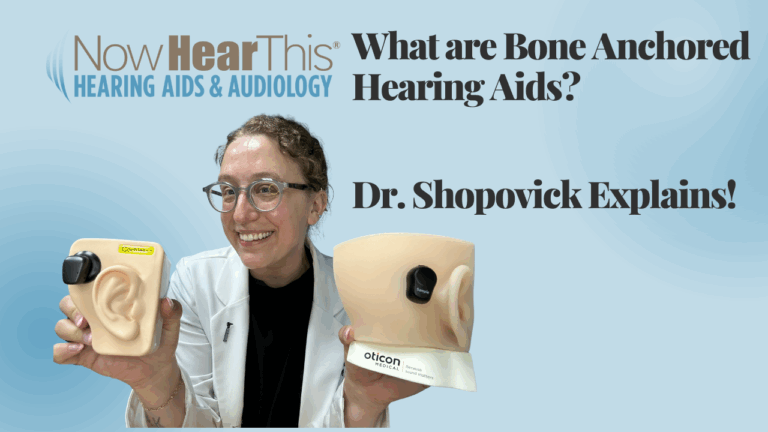Hey everyone, it’s Doctor Shopovick, and today we’re going to be reviewing how to pair your Starkey Genesis hearing aids to your iPhone. You’ll be able to use this for streaming phone calls and music, as well as pairing it to the My Starkey app.
I already have the My Starkey app downloaded, but if you don’t, no worries. What you’ll do is head to the App Store. Type in My Starkey, and it should pop up at the top. Look for the one with the blue star, and click download.
Now, before we pair it with the app, we’re going to pair it to the iPhone first for streaming. To do this, go to Settings, scroll down to Accessibility, and then scroll down to Hearing Devices.
To pair the hearing aids to your phone, you’ll first need to restart them. The easiest way to do this is by placing them in the charger and then taking them out. However, since this charger isn’t plugged in right now, I’ll show you the manual way to restart them.
The manual way to restart the hearing aids is by pressing and holding the two push buttons for about five seconds. Once you release them, hold the same buttons down again until they turn back on, which takes another five seconds. After that, we’ll just wait for them to pop up on the screen.
Now, these are both left hearing aids, but we’re only going to pair one today. I’ll select the top one, click on it, and hit Pair. Now, the hearing aid is successfully paired for streaming. This means that if you listen to podcasts, music, or audiobooks from your phone, the audio will stream directly to the hearing aids.
Next, let’s exit out of here and pair them to the My Starkey app. If you’ve never downloaded the app before, you’ll need to create an account. I’ll enter a Samantha email as an example. For privacy, I’ll enter my email and password off-screen.
Perfect! Now that the account is created, I’ll save the password and continue.